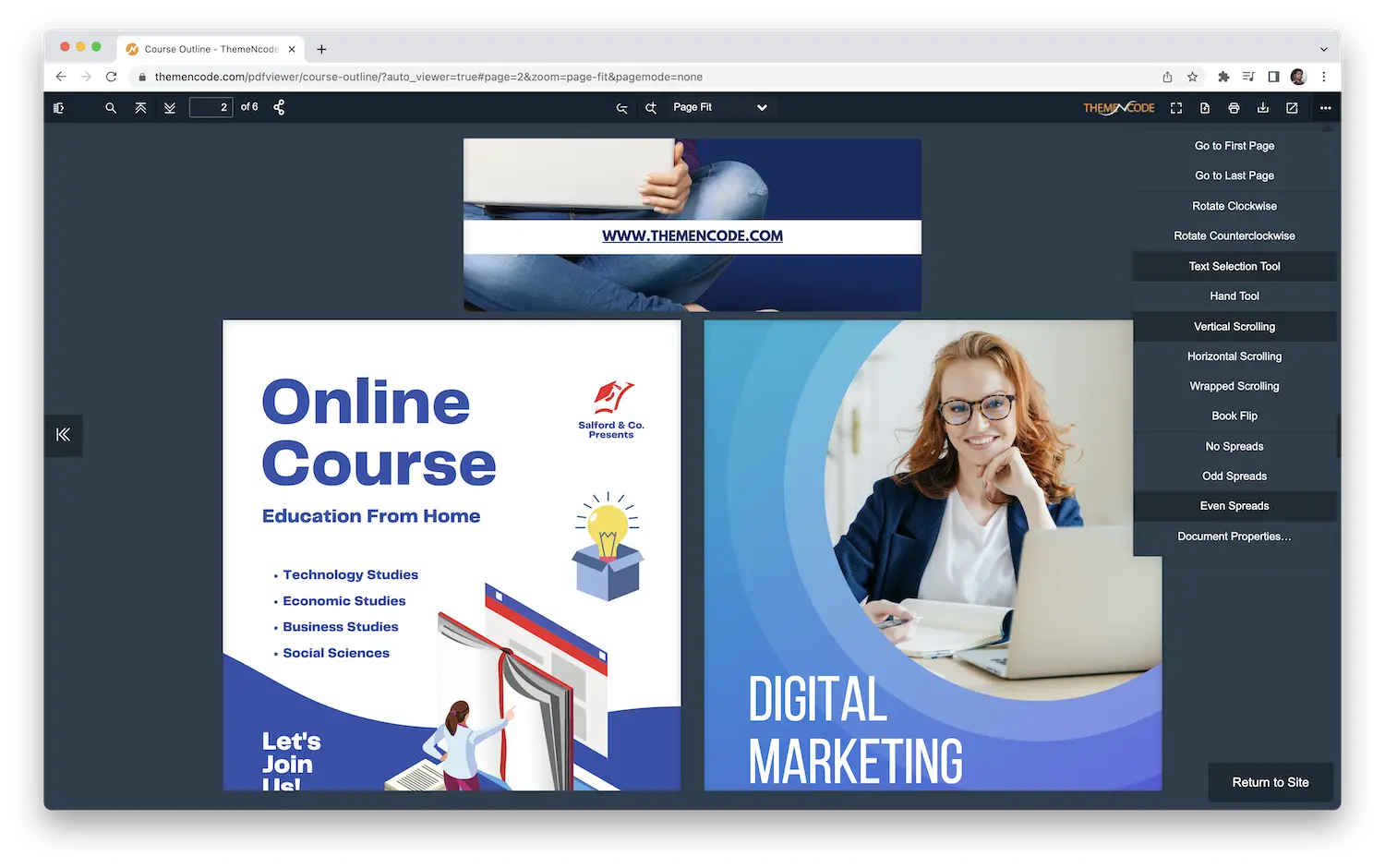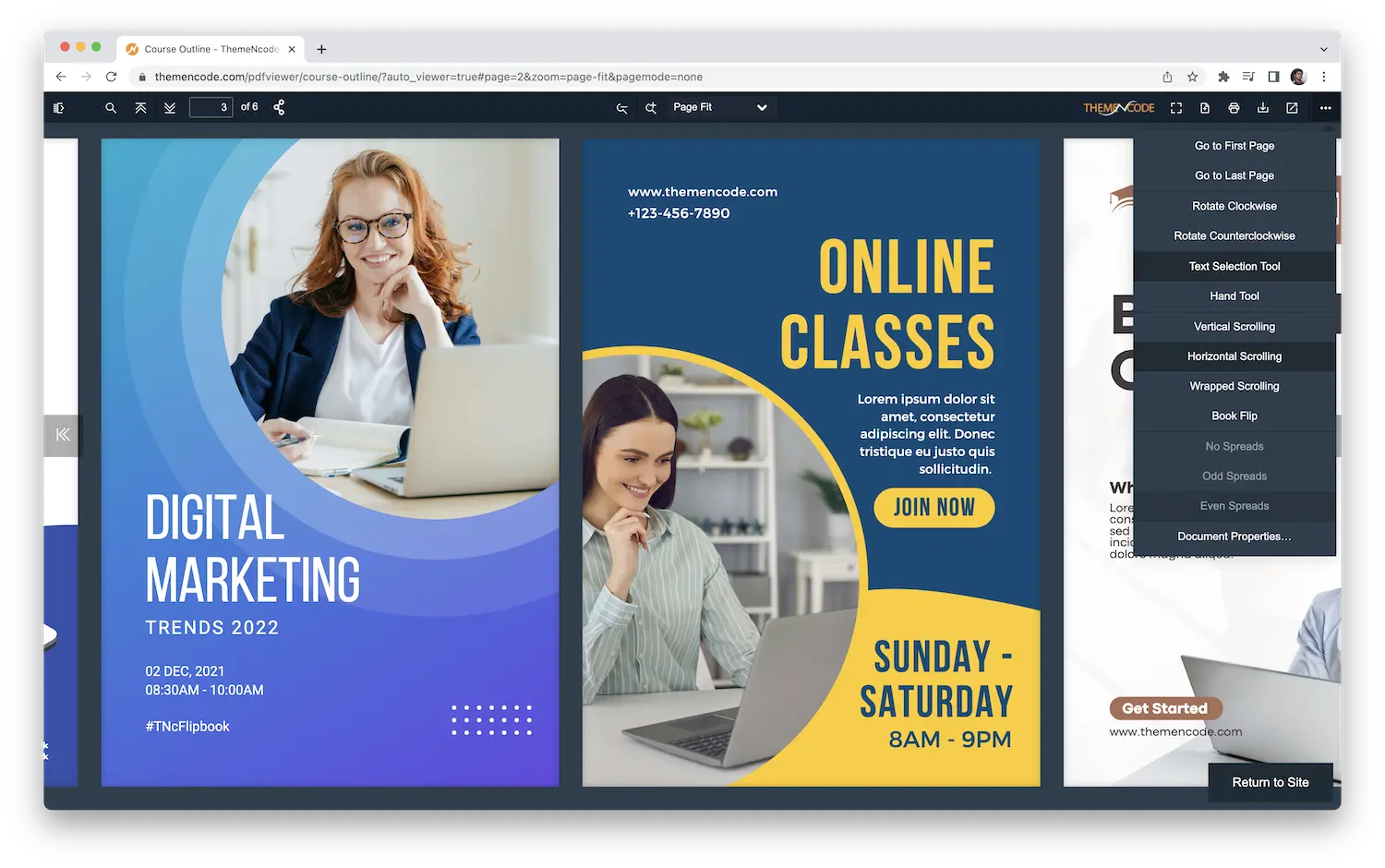TNC PDF FlipBook
Shopify App
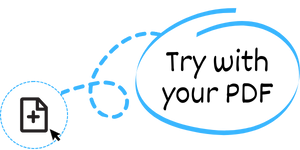
PDF Viewer
Not just FlipBook, it comes with regular PDF viewer modes as well. Click on the images below to view different types of viewers.
Explore More
Let’s take a look at some of the most useful features here. Use the button below the features list if you’d like to explore various feature-specific previews.
FlipBook Mode
TNC FlipBook has the best Flipbook mode which is loved by readers all around the world.

PDF viewer Mode
Apart from FlipBook, it has the best PDF viewer with both vertical and horizontal scrolling modes.
Image to FlipBook
Automatic Conversion
Embed View
FlipBook Link
6 predefined Color Schemes
Custom Color Scheme
Custom Logo & Favicon
4 Toolbar Layouts
3 different Icon Sizes
Flip Sound
Hide or Show Download Button
Show or Hide Print Button
You can hide or show any toolbar element you want. Hide the print option if you want.
Custom Background Image
Display as Popup
Supports most PDF features
This plugin supports every kind of special PDFs too like Password Protected PDF, Links inside PDF, Fillable form, etc.
Fully Responsive
This plugin is fully responsive and the FlipBooks will be perfectly readable on any device.
Different Page Spread
Wide Range of Languages
You can create the viewer with your preferred language and this will make the use of this plugin even easier.